Help with tile edges?
Help with tile edges?
Hullo there!
I have just created my account here, as you can see, and I haven't yet dedicated the time to browsing each forum, so, if this is the wrong place to ask for help I apologize in advance!
Apart from being new to the site, in all honesty, I don't nearly consider myself an artist. I really have only started putting pixels together "artfully" for a game my friend is making, and I wanted to try my hand at it. That being said, hopefully some direction and (constructive!) criticism can be gathered here and I can reach and put an end to a few of my frustrations.
To jump into it: I have designed a bridge, its incredibly incomplete, lacks supports on the bottom, and i'm trying to consolidate the size it should properly be to fit into a 32x32 tile grid. Ive come to the conclusion that the top of the bridge should be in one tile, and the bottom in another, but some other errors still need to be fixed. Minor, though, next to the fact that I have absolutely /no/ idea how to blend this cursed bridge into the tiles it harbors. I've tried laying it under a layer bordering the ground, that seemed to work, but only barely. Its an eyesore. It doesn't help that I didn't design the dirt or grass it will go into.
The borders between tiles, especially to water, are something I would greatly like to keep working on. Before I altered them, there was no blending, only straight lines from dirt to grass to snow etc.. I've tried to add some depth, but I keep thinking I may have to restart the grass tiles over completely. The dirt I don't think I could top without serious effort, and I want to play with other things before tackling the task. It was a flat, tily kind of game before and I want nothing more than to make my friends game look as good as it plays.
I've thought to add more shadow, and splash against edges bordering water, but I feel that I want to change the water and grass completely before even doing this. Should I?
Help!
Thank you :)

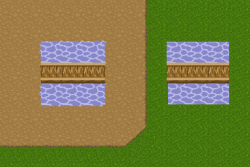
Typically games would devote a whole tile to the edge and not just have a small edge, especially at the low resolution its hard to get a good edge.
I would look at zelda and similer games for inspiration
=======
Full Steam Ahead! o/ <-- little ascii fist in the air holding a debugging hammer.
How's this? I worked on it for a couple days :)