Sci-fi art tutorial
Sci-fi art tutorial
Hey everyone!
You can find some of my art here:
http://opengameart.org/users/tatermand
I promised you many of the new art in the near future, but right now I do not have time to fulfill his promise. So I decided to spend a little time on a small tutorial on how I make art in this style, so you can do it yourself :) There's nothing complicated.
1. Ditry sketch, just to understand how will your item or character looks when it's done:
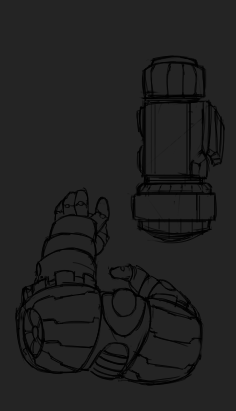
2. Now you need to finalize this line. Just set low opacity to basic sketch, and slowly draw over it. Then, make the main contour bolder, to highlight it:
3. Ok, now you can colorize it, to finally understand how should look your object and what his nature of. Make it on layer below:
4. Next we need to separate object by parts, as it will be animated. And draw the missing areas. In this step you didn't need a colour layer, cause faster will be make a new one, for each part. Each part must be on an individual layer:

5. Time to add shadows and hilight details with transperent white brush. There will be a bright contour light, so it's normal that model is so dark at this step:
6. Now add some rim light on coutour. I'm using a "Clipping Mask" for it. And add bit color spraying to make rim light and a main model more closely to each other:
7. Some textures and lights according to your taste:

Notes:
Don't forget to check as you work how your model looks in it's basic scale. I'm making my art in x2 or even x4 of its working size:

Better to work when each of model part in it's own folder:
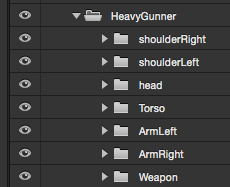
That's how looks layers in each folder:

In attach you can find a layered PSD file with this character.
Hope you will find this tutorial useful.
P.S. I'm not a native English speaker, so please forgive me for errors or omissions. If you find any - write in the comments fixes, and I made these changes to the text.
Also, I could do more things like that, but I do not have enough knowledge of the language, if among you there are those who can translate from Russian into English and is willing to help me with texts - let me know.











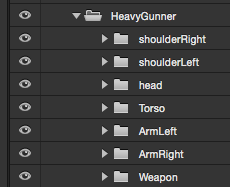







Does anyone know why it is impossible to attach to a topic PSD file, and how to hide attachments under article?
You should be able to attach PSDs now.
Thank you! How I can delete previously made submission? :)
http://opengameart.org/content/sci-fi-character-example-for-tutorial
thanks !!!
Great work Tatermand you have great PS skills innovative design and pure skill.
it looks fantastic, the final result looks as if it was made in 3d. I love it.