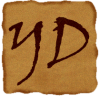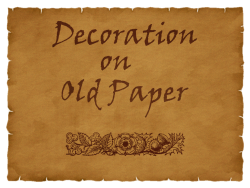Decorations for Books, Maps, Scrolls
Decorations for Books, Maps, Scrolls
In this quick tutorial we will see how to use GIMP and Public Domain resources to easily create nice decorations for old books, maps, scrolls etc.
1. Start with the image of old paper. You can use this one http://opengameart.org/content/sheet-of-old-paper-0 . It is not a very bad texture, but there are a number of other nice old paper textures here on OGA. Also it is not hard to create your own from scratch, and this is exactly what I did for the final image shown here. If there will be enough requests, I guess I can explain how to do it.
2. Have the base texture of old paper in the layer “paper”. Add a layer on top of it, name it “decoration”.
3. Go to flickr collection of images from british library (https://www.flickr.com/photos/britishlibrary), browse through and choose some nice decoration. Download it and open in GIMP as a separate image. I used this one https://www.flickr.com/photos/britishlibrary/11098134316/.
4. As you can see it is a scanned yellowish-white-grey colored image. Let’s process it. (menu)->Colors->Threshold. Move the slider to the right, until you have good enough black outline of the decoration.
5. Remove white part of the image. (menu)->Color->Color to Alpha. Make sure that “From” color is white. Press OK. Out decoration is ready. Copy it and paste into “decoration” layer on top of the “paper”.
6. Set the layer mode to “Grain merge” and the opacity to 80. That’s it.
The British Library collection of images is an excellent resource which I highly recommend. I used it to create the set of cartography brushes (http://opengameart.org/content/cartography-brushes-for-gimp), using the procedure outlined above.