fog of war but objects/cliff bleed in
fog of war but objects/cliff bleed in
Sunday, December 13, 2020 - 10:00
hi, I'm trying to figure out how to turn off the foreground bleed of objects/cliffs after 51% down a img that happens. i have tried the floor parameter in various spots in the power & without, but seems to do nothing. im trying to make it look like the top portion rather than how the bottom part to look like fog of war/night time.

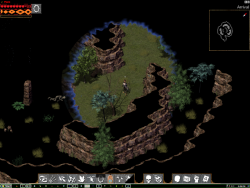
I can only offer little help, but it seems your filter(?) is only affecting the "background" layer and doing nothing on the "object" layer, thats the layer where the rocks, trees and the like are.
Unfortunately, what you're trying to accomplish simply won't work. Spell effects are essentially drawn with the player, so they are affected by draw order just like the player sprite is. Yes, there's the option to draw these effects on the background "floor" layer. But there is currently no option to draw the effects above all of the object layers.
that means i cant use power at all,leaves me with 3 ways,either:
-make dummy unit at bottom screen that attaches to my char who can also cast it
-book(book&dialog seem to go past all layers) but stops ur movement,dunno if that will follow after me or param to let me cast.
-theres move on/off for dialog..so any way to swap dialogs? seems like dialog_box isnt used by any other file..guess thats a inner engine thing.
tried 1400px height on power, nope objects bled thru. heh
ill mess around with summon zombie to maybe do it tomm.
is there anyway to zoom in/out dorkster?
I think the behavior of rendering visual effects like this could be handled better on the engine side of things. Powers have the "floor" property, and effects have the "render_above" property. Both pretty much do the same thing. I'd be in favor of replacing these with a single new property that offers more granular control. Perhaps named "render_layer" or "render_z".
The new property would have something along the lines of the following options: "bottom", "below_entity", "above_entity", "top", and "layer". The "layer" option would take an additional property with the name of a layer that the effect would be rendered on top of.
The other approach to getting this sort of effect would be to extend the parallax layers feature to support centering a fixed image on the screen. Might be worth doing that for other reasons...
>is there anyway to zoom in/out dorkster?
There is currently no way to zoom the display. It's been brought up before on our issue tracker: https://github.com/flareteam/flare-game/issues/780