new way to make art?
new way to make art?
from blender nation: http://www.blendernation.com/2012/05/23/eight-bit-blending/
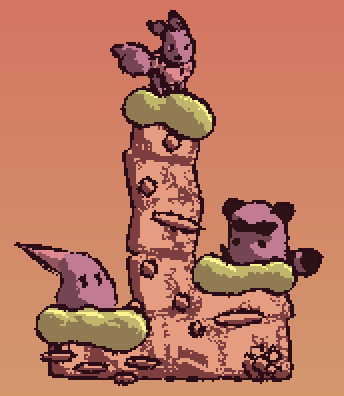
"Using the non-photorealistic Freestyle renderer to recreate ’8-bit’ graphics.
Jesse Werner writes:
My goal in posting this is to give back to the community and encourage non-photo realistic blending, especially in the realm of 2D video game art. These are the methods I have come up with and I want to share them so people can take them and use them in their own work and improve upon them.
I started this blend just to explore rendering in a low resolution, low-bit, retro style for game development. I think that it has come along fairly well and I would like to share it with you all.
I used the Blender 2.63 r46584 Freestyle build from graphicall.org. You will need a Freestyle build for this to render properly.
The blend file is available on BlendSwap.
I must conclude that using Blender for 2D sprite generation is an underused method of unlimited possibilities. I hope those of you who download this blend file share your improvements and derivative sprite generation methods for us all to learn from."
might this be a good way to make art?


Any technique that yelds good art is a good way to make art. And this one looks interesting indeed.
wow, i hope to see this technique in the lpc.
Some time ago I made some experiments with post-processing images, a result with a simple howto contained can be found here:
http://opengameart.org/content/pixelated-carnivorous-plant
And I made some tests with proprietary images of rendered game characters that turned out quite well, too.
The process itself could be automated.
http://wiki.blender.org/index.php/Extensions:2.6/Py/Scripts/Render/Spritify
this add-on might also be helpful
I have been making some particle effects in blender (examples are in the art requests thread). It works pretty well, but achieving a limited pallete is quite complicated. Perhaps a python script could simplify the process.