LPC recoloring question.
LPC recoloring question.
Recently I've been recoloring some of the basic LPC clothing, expanding them with the full clothing pallete. I've started recoloring the female tight dress, but I have a question: I'm using the laced shirt design, which has six colors, to recolor the dress, but the dress has only five colors. Which color should I use?


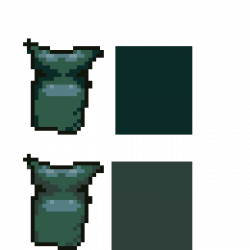
I went with option #2 for the jackets https://sanderfrenken.github.io/Universal-LPC-Spritesheet-Character-Gene... . I think the contrast on option #1 is too high.
If you are embarking on recoloring a lot of assets, please let me help! I can probably help you do it faster using lpctools, and I already developed a set of palettes (based on ElizaWy's original clothing palettes) which looks good (IMO) for either 5- or 6-color ramps and re-uses the same color across ramps where possible.
As an example, here's the source assets, palettes, and scripts I used to generate the pirate assets. _build/_palettes/lpc-fabric.json is what you want
Oops, can't upload zip files here... Hmm...
Ok, awesome, I was leaning toward the lighter color as well, but I wasn't sure if it would be too low contrast.
So far I've recolored the basic skirts, and I'm planning to move on to the female dresses, the tight dresses and the gowns, as that area has the least diversity in color. It would be awesome if you could help out!
So lpctools is a adobe plugin? I have adobe so I might be able to do it myself.
Ps. I PMed you the link to the zip of recolors I've done so far.
-Sincerely
FiveBrosStopMosYT
Not an adobe plugin, its a Python command line tool: https://github.com/bluecarrot16/lpctools
Oh, ok, I saw adobe files in the zip, and thought it might be that.
I don't know the first thing about Python, but it would be awesome if you could help. :)
Is there a program you have to get to run the script, or does it run independently?
If you'd like to preview my palette ramps while you figure the Python tool out, I made some easy-to-follow guides for skin / clothing: https://imgur.com/a/7XOZSwO
Hope that helps! Note that they won't work on everything, because different creators use different shading techniques.
Ok, thanks, I might try to take those metal palletes and put them on some of the other armor pieces.
To run lpctools, you need to install its dependencies (follow instructions on the GitHub page, let me know if you have trouble), download and install lpctools, then invoke lpctools itself, either directly from the command line, or via a shell script. The shell script I used to build the pirate assets is build.sh in the zip I sent you, but that's just an example of how to use lpctools to arrange and recolor some assets.
There are lots more examples on the github page; something like this is probably what you want:
lpctools colors recolor \
--input skirt.png \
--mapping palettes.json
Just put palettes.json in a folder along with skirt.png, then run this command which will create a folder called "skirt" and assets within that folder, one for each palette defined in palettes.json.
palettes.json defines a "palette mapping," i.e. a mapping from one color palette to several others. Open palettes.json in a text editor, you'll see that it contains several keys, each of which is the name of the palette, then each palette is a list of colors in hex format (RRGGBBAA, where A = alpha). There is one special palette called "source", that defines the palette that it expects for the source image (e.g. skirt.png). For each palette, a recolored image will be created where the first color in the "source" palette is replaced with the first color in the destination palette, the second color in source replaced by the second palette in the destination, and so on. Colors in the input image that don't appear in the source palette will be left unchanged.
Ok, I installed Miniconda and when I run it it shows up with a black coding screen. I downloaded lpctools and unzipped the file. When I try to run any of the files with the Anaconda icon in the lpctools-main folder it seems to just try to install Miniconda all over again. How do I run the files?
What platform are you using? It sounds like you are launching the Miniconda installer, rather than a terminal/command prompt.
On Windows, open the Start menu > Run > type "cmd", then navigate within the command prompt to the folder where you unzipped lpctools and follow the remaining instructions in the tutorial. If you have never used the command prompt before, see here https://www.cs.princeton.edu/courses/archive/spr05/cos126/cmd-prompt.html for information about how to navigate to different directories, etc. I haven't used Windows in years so I can't provide a ton of support but I can try to help.
On Mac, search for Terminal in Spotlight or Launchpad. On Linux, open a terminal. Follow directions in the tutorial.
Ok, I'm using windows, I'll try to figure it out, thanks.