Cape Layering LPC Sprite Generator
Cape Layering LPC Sprite Generator
Any one familiar with the LPC Sprite Generator or the LPC community in general?? I'm not sure if there's a separate discord for LPC art, so not sure who to ask about this: I'm wanting to use the cape sprite, but I noticed on the LPC Sprite generator with a body and a cape selected: when player is facing down: part of the colored side of the cape is over the body's leg, and the rest is behind it. How is this layered? And how can I do it in my code? Is there separate pieces of the cape sprite, and then it's put together by the generator? In the depth order of 1: the inside of the cape. 2: the body. 3: part of the outside of the cape, going over the legs? My apologies if this question is confusing. If anyone can point me in the right direction, I would very mush appreciate it. Pics attached: #1 is the Cape by its self, #2 is the Cape plus the body and #3 is a close up of what Im trying to figure out. Thank you.



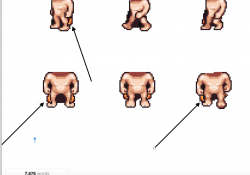
The cape has two sprite layers: one that is drawn before the body and one that is drawn after the body.
If you have the character generator repository cloned, you can look at the sheet_definitions/cape_solid.json (or one of the other capes) to see how that is set up, but basically you have one sprite under "spritesheets/cape/solid" and one under "spritesheets/cape/solid_behind".