Palette Swap
Palette Swap
Welcome. Since I've seen a lot of people ask if there's ever going to be a palette section of the site, and the answer has repeatedy been something along the lines of "It's kind of pointless", I figured I might as well create a palette sharing thread, so people can still at least get their fix, feel free to post your palettes here (preferably in both image and palette file format).
To start, here's one I made specifically with the colors I often use in mind:
Gravity Palette (Unnamed)
32 color

...and here's the others in the thread(that I've seen)
Tango Icon Theme - tango.freedesktop.org
27 color
Color Grays - claudeb
84 color


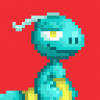
I like this idea. Apart from Dawnbringer's 16-color palette which everyone knows and loves (and which I'm using in my WIP), I'm fond of the Tango Icon Theme color palette, though it's designed for user interfaces, not games. But it's really good. As for my own work, I've only created a single palette so far, not-so-well-named Color Grays. It's made algorithmically from color values of the form #ffeedd, #eeddcc, #ddccbb and so on for all possible combinations. That makes 84 of them; add 16 grays from #000 to #fff and you have exactly 100 colors to play with.Fun!
Now, I'm not so sure what this pallete would be good for. But you never know.
Well, I never liked Dawnbringers 16 color palette just because most of the colors I often use are either unpresent or have only one shade, so my pixels wind up looking like a beginner used 8-bit as an excuse to not try, but that's besides the point. Both the palettes you linked look pretty nice, I'll have to see if I can make anything good with them (will probably be a bit harder with the Color Grays just because I'm not a fan of duller tones...).
Remember that colors are perceived differently depending on their neighbors. Also, larger splotches of color appear lighter, because (being larger) they physically emit or reflect more light. And you don't always have to use pure colors; gradients and dithering still count as using the same limited palette. I only know the most basic tricks, but I'm pretty sure a color palette is never as limited as it seems.
That said, your own palette looks very interesting on a second look -- so colorful it seems larger! Will definitely keep it in mind for the future. My collection is growing...
I prefer named palettes as I need a name of some sort inorder to add them as variables I can create palettes like yours on the fly so it would be a waste to store anything more then the seed color. I would like some Ideas on organizing these colors I am collecting. for complete palettes like db32 I store these as they are but I want to build a color library of considerable size just for general use. like making other palettes.
Well, its unofficially called the Gravity Palette #1, feel free to suggest a better name. I also have been trying to build up a collection of palettes, just to screw around/practice with, which is part of the reason I started this thread. I have no problem if you make a palette with some of the colors, so feel free to do so(I couldn't stop you if I wanted to, since you can't copyright a color, well, as of yet anyway...)!
I don't make palettes really, I am a programmer working on procedural design tools. seeing your palette just made me think that it could be created from a script rather than storing all that data. sorry I guess that just the programmer in me. if i do make a script to reproduce your palette I will call it GravityPalette1. anyway seeing the Tango Icon gave me the Idea that I could create a custom UI for each palette. that would make them easier to use.
Are you referring to palettes with named colors? Then take a look at the X11 color names, the largest named palette I'm aware of. Or this even longer list of colors, but which doesn't form a palette per se.
Mine, perhaps, since it was created procedurally. But the Gravity palette? Take a look at the actual color codes, they're more subtle than they seem. There's some degree of repeating values in the HSV space, but even there I don't see a rule.
Otherwise, sure, you can make palettes of assorted colors procedurally. Ever heard of Agave?
Yep, beware procedurally generated palettes! My colour choices (which are not always the best) had a general improvement when I began choosing colors according to how they looked rather than to their numeric values (be it RGB or HSV). I think that the point is what claudeb said, that colors look differently according to their neighbors and their placing in the piece (I think the correct term is clustering). That will hardly be captured by the color's numeric values.
By the way, I have a little 16-colors palette of mine. I've been doodling with that for a while, so I'll post it here.
Also, I do not own Super Mario - he's there just for demonstrative purposes.
Intriguing palette, Buch. Kind of dark and red-blue oriented, but I can definitely see it having uses. I took the liberty to put it in GPL format:
GIMP Palette
Name: Buch's Palette
Columns: 4
#
47 40 58 Untitled
63 54 86 Untitled
134 93 147 Untitled
58 92 133 Untitled
128 58 70 Untitled
165 88 73 Untitled
65 142 176 Untitled
109 189 184 Untitled
48 85 65 Untitled
57 125 64 Untitled
82 165 72 Untitled
229 255 239 Untitled
232 129 65 Untitled
228 219 81 Untitled
103 145 137 Untitled
145 176 154 Untitled
Hope this helps!
Edit: I can't help but notice the similarities to Dawnbringer's 16-color palette. Are they coincidental?
@claudeb: you're welcome! Just, it's a WIP palette, so maybe Buch's Palette 0.1 would be a more appropriate name... That being said, now that you mention that, I notice myself similarities with DB16. They were not intended at all. Maybe I've worked so much with that palette that I couldn't help ending up with something similar... I have an extra green, and a purple tone as well, that DB16 has not. But they're very similar nonetheless.
I've made an .aco file (Photoshop color tables) for the palette if anyone finds it useful: https://drive.google.com/file/d/0B3zul1XNyPSfekpTMzJHeEVOZjQ/edit?usp=sh...
if you have to look at the values to tell the difference then its probably not worth worring about.
procedurally generated palettes can be a useful tool to narrow down your chooses. I prefer them over a color wheel.
Anyone ever look into designing palettes for folks with colour-blindness?
Really! If you can tell a palette was generated mechanically just by looking at it... then how come you were wrong about Gravity's? Pro tip: see what I wrote above about neighboring colors influencing each other, and the degree of coverage altering your perception of a color. Ever watched a graphic artist at work? Even they make sure to check out the hex code, despite having more than enough practice to eyeball colors. It's that subtle. And yes, the human eye can distinguish shades quite close to each other. Just... not always in the same way.
Edit: for that matter, I couldn't help but notice that mechanically chosen colors, such as those in the 215-color web-safe palette, always look a little strident, a little fake; the artists I worked with would often chastise me for not picking them by sight, such that they'll have a little randomness to them. In turn, I would marvel at the way their own choices would come to life on the screen, looking more vivid and natural than anything I'd have picked up. It really does make that much of a difference.
Not me; I know there's research in this field, and color blindness simulators online, mostly for web developers, but I haven't looked closely into the issue. (Pun not intended.) It's tricky, because there are several kinds of color blindness, and people have it in various degrees. Mostly I just try to provide high contrast, and not rely on color exclusively.
thats the point. I couldn't so why would I worry about it.
Because you were wrong. That is the entire point. Try to generate the same colors mechanically; see for yourself. I predict you won't even come close to the originals.
colour picking also effects the video hardware, why a lot stick to web-safe colours. They are an ASSumption they'll look the same on all systems.
Simple bright SMS compatible 16 colour palette (nearly EGA compatible, RGB222 levels differ slightly):
Alternate softer version:
Used here.
Red warrior needs caffeine badly.
I'm going to use x11 palette (the one with the names) in the game I'm working on right now, and I made .aco, .gpl and .pal files for it. All colors in the .aco file were properly named.
x11palette.zip
Here's the png file:
Good work, maruki! And since you resurrected the thread anyway, here's the palette I created for my game RogueBot:
GIMP Palette
Name: RogueBot
Columns: 4
#
0 0 0 Black
64 64 64 Graphite
128 128 128 Gray
192 192 192 Silver
64 0 0 Brown
128 0 64 Purple
255 0 0 Red
255 192 192 Pink
0 128 0 Green
64 128 0 Grass
255 212 0 Gold
255 255 0 Yellow
0 64 128 Navy
0 64 255 Blue
0 192 255 Water
255 255 255 White
I love the way it turned out so regular, despite being created haphazardly, as I needed new colors to go along with the old ones. And it's pure coincidence that it came out 16 colors in size. So it was a lot of fun. Enjoy!
holy moley, I just stumbled onto the palette mother load!
https://lospec.com/palette-list
https://withthelove.itch.io/