Greetings
Greetings
I am new to this forum. I have an interest in creating 2D sprites etc and reasoned that, a site like this one, would be the logical place to start.
I have used several graphics editors but mastered none. As my Operating System is Linux my graphics editor of choice is Gimp.
May I be so bold as to ask which editor is preffered by the users on this Forum?
Is there a standard filetype (png, bmp etc), resolution (72x72ppi or higher), with or without transparancy. If with, is Magenta the preferred colour key?
Hmm... This message was meant as an introduction. My apologies for racing ahead.
I hope that we can be a service to one another.
J

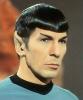
Hello,
I think you'll find that there's a pretty large amount of variation in what people do for 2D work. It's going to depend a lot on your specific medium: pixel art? Painted assets? Vectors?
Anyway, glad to have you on board. Drop by the IRC sometime, though don't be surprised if it takes a while for people to respond at first.
I use GIMP the most, so .xcf files are great, but as a programmer I prefer .png's (with transparency). Also, .png's are nice because they're lossless and have an alpha channel, so there's no need for a color key. 72x72ppi is ideal for me. However, like Redshrike said, there is a lot of variation here. Different strokes for different folks.
I think you'll find this is a great place to hone your skills. People here are very friendly and happy to provide useful advice. :)
--Medicine StormI also use GIMP. GIMP is great since you can do pixel art with or draw with wacom tablet. No need to learn to use different programs for that. While working with GIMP I use .xcf since it supports layering but when I need to get 2D art to game PNG is superior. It is lossless and support alpha channel. Alpha channel can be uses also for partial transparency which is useful when creating special effects for games.
I'm a GIMP believer also. Not always perfect for pixel art (lack of a good 'outline' function, etc.) but it gets the job done.
Love your profile pic!
https://withthelove.itch.io/
Redshrike,
Thank you for the advise and welcome. Much appreciated.
J
------------------------------------------------------------------------------------
May your journey be free of incident.
Live long and prosper
MedicineStorm,
Cool. Another Gimp user. The only time I use .xcf is if I am working on a photo restore with lots of layers. I will then merge all the layers and export as a .png
png's a cool.
Many thanks.
J
------------------------------------------------------------------------------------
May your journey be free of incident.
Live long and prosper
Remax,
I think I still have a Wacom tablet tucked away on a shelf somewhere. Haven't used that thing for close to 8 years. Maybe I'll dust it off and see if it will run on my Linux machine.
I am also a BIG fan of Gimp. I usually use it for making game assets and photo restoration. I have come to this site to learn how to create assets better. Not too good, I prefer the "retro" look, almost like the old 8 bit characters. I would like to learn about shading etc. to get my characters away from being too "flat". So, I will probably be picking some brains, or looking for tuorials that will help me acheive that goal.
J
------------------------------------------------------------------------------------
May your journey be free of incident.
Live long and prosper
Capbros,
Excellent. Another Gimp user. Our numbers are swelling. Soon we will have enough users to take over.. er.. um.. where was I?
Yes. I agree. An outline feature would be nice. I will do some research and get back to you on that one.
Ah, yes. My avatar. It may come as a big shock, but I am a HUGE fan of Star Trek. You may have already begun to guess that... Have been ever since it was first released on September 8, 1966. I cannot recall how many times I have watch ALL the Trek movies and TV shows.
Hmm.. Little Trek character assets... I think I hear Gimp calling....
J
------------------------------------------------------------------------------------
May your journey be free of incident.
Live long and prosper
Johnno56
I have Wacom tablet and Linux and it works fine. Just plug-it in and no need to install drivers. When I bought my Wacom it had two versions: One without drivers or CDs to use with Linux and 10 euros more expensive for Windows users.
I just checked the shelf, where the tablet was gathering dust, and it appears it may have been left there too long. Unfortunately, in our house if any "gadgets" are not being used, it is presumed, that it is no longer required. I fear it may have become a victim of last year's Spring Cleaning. R.I.P Wacom *sigh*
J
------------------------------------------------------------------------------------
May your journey be free of incident.
Live long and prosper
So the Gimp technique I've seen suggested for 'outline' is to make a selection and then use 'Stroke Selection'.
If you use the pencil tool you can get a 1 pixel outline. The problem is that this traces the selection rather than truly 'outlining' it the way you'd think of (or at least as a former DPaint user, I'd think of). So what you get is line that covers part of the image you're trying to outline. Hard to explain, but if you just picture a selection along a straight horizontal line. The selection line exists /in between/ the pixels. So when the time comes to do the stroke, it's an open question wether the single pixel pencil should draw it's pixel above the line or below the line. From what I can tell, GIMP will go below and to the right of the selection line. So along the top and left the outline actually draws over top of the selection. This is totally fine when using fancier brushes at high res, but with the one pixel pencil on a 16x16 pixel sprite it's a disaster :(
The other method I've seen suggested is to make a selection, then 'grow' it by 1 pixel, then fill in along the edges. This works but is kind of tedious and always makes 'thick' outlines, where sometimes you want thin ones.
Well maybe there are some better techniques but those are the two I've found googling it and they don't work that well :(
BTW
The other popular pixel art editor I can think of is Grafx 2:
https://code.google.com/p/grafx2/
The idea of it is to be modern version of the old Deluxe Paint program on Amiga.
I grew up using DPaint IV so I find this a noble endevour indeed, and it is fantastic tool.
Unfortunately, for me now that I've got all Gimp's keyboard short cuts, I find it too much to try and learn new ones. Must be getting old and set in my ways I guess ;)
There are also a lot of great pixel art centric plugins for grafx2, not the least of which are Dawnbringer's palette analysis tools:
http://pixeljoint.com/forum/forum_posts.asp?TID=12854
http://eab.abime.net/showthread.php?t=76519
So it's a good tool to have in your box even if you don't use it as your main saw. :)
re: Star Trek, I wasn't there for the launch of TOS (that must have been AWESOME!) but I was around when TNG started up. Those were they days, when once a week you could be transported across the galaxy for another fun adventure! Guessing the answer is yes, but have you ever played the NES Star Trek TOS game? Definitely my all time favorite! And that pixel art bridge, amazing! Mind blowing how the NES palette was just such a perfect match for the TOS color scheme! Oh and the Led Zeppelin themed puzzle is pretty rocking too!
https://withthelove.itch.io/
Capbros: why would an outline tool be necessary? I've never seen a workflow where that would be useful for pixel art.
@Redshrike: I've mainly wanted it when working with fonts.
https://withthelove.itch.io/
Capbros,
Thank you for the info about Grafx2. Good to see that there is a Linux version. Yesterday, my Linux machine, began to die. No. It was not because of the operating system, it is a combination of hardware issues with the motherboard. So I have to use my wife's laptop.
As soon as I get my machine up and running, I will download Grafx2, and give it a good work out. Many thanks for the suggestion.
J
------------------------------------------------------------------------------------
May your journey be free of incident.
Live long and prosper
oh, something else, if you're new to OGA, be aware the main search engine is borked and won't display anything submitted after July 2014. Fortunately, the new and experimental search engine doesn't have this problem, so that's the one you want to use:
http://opengameart.org/search/solr
Here's hoping someone fixes the main one sometime soon!
https://withthelove.itch.io/
Cool. Thanks for the tip. Page has been "bookmarked".
J
------------------------------------------------------------------------------------
May your journey be free of incident.
Live long and prosper