Characters, Zombies, and Weapons. Oh My!
Characters, Zombies, and Weapons. Oh My!
EDIT (As of 9/28/2016) -
Hello Everyone! I've decided to release my character sprites under CC0 Public Domain. I hope that everyone will add new hair styles, accessories and items and share them with the community (obviously not required under CC0). I thought it would be the least I can do for all the support I've had here. Enjoy!
It's the season of giving, so I thought I'd give an update of my character sprites. You'll notice some important changes in this release.
1) I decided to release the sprites under CC-BY-3.0. This will allow people to freely use my art for any games. I still polietly ask that no one uses the sprites in a zombie related game for Android or iOS. Other than that, please recreate, add, and share as your heart desires. (Remember, all you are required to do is to attribute me.)
2) Gimp should be downloaded to use my assets effectively. I've gotten to the point where I have too many assets to deal with, so it's hard to upload png files of everything in an organized way. You can download Gimp here: http://www.gimp.org
3) I combined my zombie assets with my character assets. Now you can create millions of zombies, all who look different. :)
4) I've started to add weapons and items to the characters. These assets are from Crawl: http://opengameart.org/content/dungeon-crawl-32x32-tiles
5) The Character Bases are now split up into body parts. This makes the art a lot more dynamic and changeable. However.. it can also make the building of characters confusing. Sorry if it frustrates you in any way.
P.S. -Any help or added assets to this collection would be much appreciated
Have fun! UUURRRG!!!
Extra Notes: (Don't need to read if you don't want to.)
-If you want assets in other colors than the ones given, use the Gimp function "Colorize". You can duplicate layers, then recolor them to make billions of color combinations. You can even make green, purple, blue people if you wanted (example in preview animation).
-Weapons have essentially 2 layer groups: Front and Behind. I needed to split these up so the weapons would go with all assets smoothly. Also.. weapons are split up into Right/Left hands. If you have a torch in the right hand, make sure that the righthand torch is also clicked for the behind layer.
-These assets will be updated every now and again. I will make certain to clarify when a new version is out.





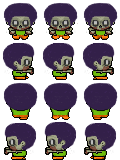

Comments
Nice!!!
Looking forward to try my hand at using these in unity later. Would be cool to have ingame randomization of characters. Is that what you're doing in your game? Or do you "prebuild" them?
/Mike
@Mike-
Yes, I use randomization to build the characters, however I go a step further. Not only do I randomize the parts, I have my parts colored on the fly. This way I can scrunch all my assets on a small sprite sheet in grey scale. Also, I don't use a sprite sheet like the one you would create with GIMP. I just move the parts with my game engine and also flip and rotate them, saving even more texture space. (Example: The body for a character is the same in all 3 walking frames to the right. The left walking frames also have the exact same body, except horizontally flipped. Using 1 body peice in a sprite sheet instead of 6 saves a lot of space.) All the coloring and organization in GIMP was so that other people could use my assets easily. I figured many starting programmers would be confused with the way I use my assets. :) I can give you more information if you would like.
-Curt
Allright thats really smart! Especially the coloring part, hadn't thought of that. You don't happen to have any similar resources for top-down games? Thinking about making a top -down zombie shooter after this one, that world could never have too many of those :)
If you would like to share them I'm interested in both your frames in greyscale that you use as well as the fat zombie I saw in a preview in the old zombie asset. All zombie games need faat zombies :)
@mikhog-
I'm not sure what you mean by similar resources? I use LPC tilesets for my game which I ended up getting CC-By-3.0 permission for on an individual basis. With characters and such, the GIMP spritesheets could be rather easily altered to add robots, vampires, aliens, cowboys, agents, etc.
As for the greyscale spritesheet I use, I just added that in a separate download above "PartsSpriteSheetVersion1.zip". Hope this is what you meant. Its doesn't currently have all the assets that the Gimp file has. (If you wanted all 12 walking frames for each asset in greyscale, however, you can go into Gimp and change each asset to greyscale and then export them. I haven't done that and that would be very time consuming.)
Fat Zombie: Oh My Goodness... I've had those zombie assets up since March 20th and no one has told me I forgot to include the fat zombie in the download. Lol! That was suppose to be accessible to everyone! Whoops... I'll change that.
-Curt
Extra Note: I saw your game made some progress, :) I like it!
This is exactly what I meant! :)
And the fat zombie is coming up?? I'll have to postpone the release of my game then :) I'm glad you like the game, will be adding more weapons next.
I'm using the fantastic resource here on OGA with gunparts right now, building new weapons from parts.
http://opengameart.org/content/gun-construction-kit
As of 9/28/16 this set is public domain. Please consider sharing your creations and alterations back to the community under CC0 Public Domain (if you'd like. Obviously not required, and you can share under other licenses). Have Fun!
thank you so much for making this free Curt! I really need this for my game :)
What a collection!!
It's very nice
Hey there,
I just created an account just to let you know how perfect I think this sprite set is. I am absolutely loving the countless possibilities it provides and it is just the right thing for my RPG. So thanks a lot <3
does anyone have a example of how to use these textures to dynamically generate sprites , also please add a new hairstyle like this