Animated Coins
Animated Coins
- 2D - Collectibles
- 2D RPG tower defense tactics
- 2D/3D Collectables and Powerups
- Base pixel art for 3D pixelish RPG
- Billys Revenge artwork
- Generic Art Collection
- item
- Liberated Pixel Cup
- Libre VCMI
- Morgan's Favorites
- platformer: Slash boxes
- Possible things for my LPC entry
- Quality pieces
- RPG Game
- Tales of Clicker Knights RPG
- tile
- Top Down 2D JRPG 32x32 Art Collection
- Ultimate TableTop
- UpsideDown android game
- Workable style 32x32 tiles
For Liberated Pixel Cup.
Here are three coins (Gold, Silver, Copper). They contain simple animations to make them stand out to the player:
- Floating/bobbing over the ground
- Shadow size changes slightly
- Spinning
- Shiny stripe flashes over the coin as it faces the viewer
Each frame is 32x32, 8 frames of animation per coin. The floor-center of the coin is at 16,28 (centered, 4 pixels from the bottom; in case you want to draw the coin at arbitrary locations instead of just inside a grid square).
Process: I first created the coin in Blender with a simple spinning animation and toon shading (see attached Blend file). Then I used GIMP to recolor the coins using 4 color ramps. In GIMP I also added the animated shadows, the bouncing positions, and the flash/stripe.
I also included the GIMP xcf files. It should be easy to create more item pickups in this style that reuse the same shadow animation.




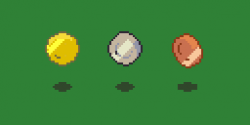
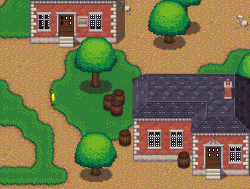



Comments
Nice work, Clint!
It's awesome to see Blender included in the pixel art workflow. :)
I find Blender quite useful for this kind of situation. I could have tried animating a spinning cylinder manually but it would have taken way longer and not been very good.
And I think the layperson won't notice or care that this started in 3D.
Hey Clint, these are really nice. I use blender quite a bit and was just wondering how you did the outline effect? Is it done in blender or did you edit the images in another program? If it is done in blender could you explain how to do it please.
Thanks,
Scribe!
P.S all of your work is amazing, great job!
Scribe, I did the outline in GIMP. Blender does have an Edge setting that does toon style outlines but there's not very precise controls for doing individual pixel outlines.
i have a question regarding the edge setting in blender, is it possible to bake the edge with the texture then export it to fbx? I kinda tried it before but when I baked my object, the edge was not applied only the textures, have I missed something? thanks :)
I don't think there's a way to do that. Edge seems to be a post-process effect, not part of the actual native render.
thanks! so what can i do to have this kind of effect in unity (the picture)? I have to do it manually in photoshop?
Usually that Cel-shading look is done with shader settings. That's because the outline is supposed to be "heavier" around the edges of the object, based on your current perspective. So it changes in real time.
You might be able to paint some edge lines directly onto the texture, but it won't look as good for all cases.
thank you so much :)
I would like to use this in a game I am developing. Do I just include your name in the credits? For example:
Coin Animations: Clint Bellanger
Please reply!
Thanks
@Optimus Banana
Yes, that's the best way to do it. Thanks for asking!
Ok! Thanks so much!
Hello!
I used this in my android game UpsideDown. Please check it out on play store.
All the attributions are in Credits section.
Link: https://play.google.com/store/apps/details?id=com.itcorp.upsidedown
If you like the game, please leave me 5 stars :)
Very nice !! Thx for sharing ;D
That is super awesome!
P.S.:Would it be to much to ask if you could make a sort of dinosaur-based coin? I am new to spriting and animating, and I am making a dino island-based platformer.
@Bluestar55 Dinos are neat! Animating a coin is several hours of work. If you'd like to set up a paid commission, email me at clintbellanger@gmail.com