Flare Effect
Flare Effect
One of the most annoying problems I've always had when looking for useable flare type textures is that I've never found one with a proper alpha channel attached that didn't also have dark or light edges around it.
This is a basic flare effect that I put together as an experiment in creating this type of effect from scratch. Scaled down it looks pretty good and will probably find use as it is in a current game project I'm working on. The black background in the preview is just for preview -- the image itself has no background.
I'm including both a scaled down PNG file and the source PhotoShop file.
As a note, the texture is presented as a simple white flare. Using OpenGL this can be very easily recolored. Use the PhotoShop file if you want to recolor different parts of the flare for various effects.


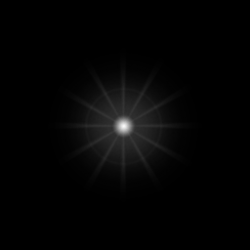

Comments
A related hint:
In Blender, the settings are obscure for getting an alpha channel without a visible edge. In the Button window, Scene panel, Render tab look for the options "Sky, Premul, Key". Choose Key. In the Format tab, choose RGBA. It might look funny in the Render popup window, but save as a PNG and check it out with a program like GIMP.
I'll upload an example flare using Blender so that people can see what it's like.
I hate Blender's interface with a burning passion so I've never taken the time to really learn how to use it. I do acknowledge that it's quite capable but I'm no artist. I'm a programmer... :)
I like to use PhotoShop to generate any effect textures that I use... in thise case I've layered the different parts of the flare so I apply color effects to them individually.
This is good stuff.
these types of effects are highly reusable. Thanks for posting it!
thanks you !! :)
Used it as a holy, golden burst particle for a wings transformation in unity, works brilliantly, thank you.