Flare Effect with Blender
Flare Effect with Blender
Inspired by leeor_net's flare effect here: http://opengameart.org/content/flare-effect
It's not obvious how to create these kind of effects in Blender, but once you know where to look it only takes a minute to set up.
What I did, in order:
- Change render type under "Sky, Premul, Key" to Key.
- Change format to PNG using RGBA
- Add a mesh with just one vertex (I made a plane and removed the extra 3 vertices)
- Add a material to this mesh. Change the material type to halo
- Set the material color to pure white
- Halo materials have a special Shaders tab to set flare options. I made the halo size bigger and enabled Rings, Lines, Star.
- When you render using these settings (in 2.49) the alpha in the Render window might look messed up. Save the png and check with an external app like GIMP.
By further experimenting with the Halo shaders tab, you can create a decent variety of flares.


Comments
I don't know how many times i've had to make an effect like this, this will be a very nice resource to have! Thanks for posting it up!
This one looks real neat
Using this before the 'big kaboom' in my sci-fi top-down shooter. It's an amazing effect. I am using this for my game 'Space Marauder'. A top-down shooter made in HTML5 with Construct 2. Check it out:
HTML5 link on Scirra Arcade:
https://www.scirra.com/arcade/shooting-games/space-marauder-6531
Download links:
Linux 32 bit version:
www.andreaslopez.com/Space%20Marauder/linux32.rar
Linux 64 bit version:
www.andreaslopez.com/Space%20Marauder/linux64.rar
Windows 32 bit version:
www.andreaslopez.com/Space%20Marauder/win32.rar
Windows 64 bit version:
www.andreaslopez.com/Space%20Marauder/win64.rar
MAC OS (64 bit):
www.andreaslopez.com/Space%20Marauder/macosx64.rar
WoW! nice! thanks for this free :D
perfect!