Multi-part sprites and other objects
Multi-part sprites and other objects
Very old sprites, probably older than 2006. I just gathered them all up then. Anyway, all of these art remains unused to this day. The original plan was to make a side-scrolling beat-'em-up RPG. You can credit me if you like, but I do not require it. These sprites are public domain, meaning anyone and everyone can use them for whatever they want.
Tools used: MSPaint (Windows XP).
Loosely based on the Rurouni Kenshin chibi animations from 1998.
Example game (very old): http://games.mochiads.com/c/g/fj-ball/fjball.swf
The game is NOT under the same license, and the sprite is a variation of my original red-shirt sprite with different clothes, so I don't mind sharing that sprite (all pieces of it) as public domain if I can find it. The game uses Flash's movieclip container to animate each piece within a larger container, which holds the x/y neutral position data. I recommend you use Spriter instead if you can. It offers an easier workflow.


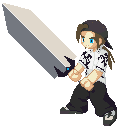

Comments
Thank you so much mr.TapSkill!
These should have been released under the Attribution license in my opinion because this definitely deserves attribution. I will credit you nonetheless.
Don't mind if I abuse those head pieces, the mage hat, the buster sword, and the awesome plants and trees!
Thanks, ves. It is my hope that by making these sprites public domain, I will see them used in a lot of games. Just seeing the sprites used is reward enough for me. Crediting me is just a bonus and shows your support of my talent. If you use my work in a game, I would love to see it.
I like these! nice work
Thanks Tracy. If you use the art for anything, let me know. I would love to see any derivative work or games using this art.
I wish I had a use for it, I need Isometric art.
Well, there is plenty of isometric art on OGA, so you are probably in good shape. I have no intention of posting any isometric art for a long time, unfortunately. I would look at 3D models, because you could render those however you want.
I have no idea how to render anything >< I just use MS paint and make stuff.
Oh, it's not hard. Download Blender, load a .blend file, and align the model and camera how you want them. Then, press the render button. You may want to get into more advanced things after that, though, like shaders and lighting. It's a very interesting hobby to take up.
how to slice them?
This sheet is not meant to be "sliced" per se. You are meant to use a skeleton rig system to rig the character parts to a character. Many solutions exist for this these days, including Spline and Spriter, but when I made this art, I was rigging to a Flash MovieClip object and animating the parts using the Flash timeline tools. Alternatively, you could also use one of many 2D animation toolsets for Unity which support custom shape/vector objects and images/textures to be rigged to skeleton rigs. You could also manually place each part into each frame of a frame-by-frame sprite sheet, but I do not recommend that.