Thornbridge Saga - A metroidvania.
Thornbridge Saga - A metroidvania.
Thornbridge Castle is under attack!
Monsters have begun appearing out of thin air within the castle walls! The knights of Thornbridge assembled to defend the king in the inner sanctum, but the outer structure collapsed and they were all trapped within, their fates uncertain. Meanwhile, our heroine Vanisa is undergoing a trial to join the knights to follow in her father's footsteps. Now, as the last knight of Thornbridge, can she find a way into the castle to rescue them and find out what happened? Are they even still alive? Who orchestrated this attack, and why now? What are their intentions? How did they get their army inside the castle walls? What does this mean for the future of Thornbridge?
Thornbridge Saga is a metroidvania inspired by classics such as Super Ghouls n' Ghosts, Castlevania, and Zelda: Adventure of Link. Explore landscapes, caves, dungeons and castles. Use strategy and tactics to battle deadly foes. Discover magic items that enable new strategies for battling monsters. Use the landscape to your advantage, or trick monsters into fighting each other.
I was largely inspired to start development after seeing Jetrel's castle platformer artwork: https://opengameart.org/content/castle-platformer
Current Status and Future Plans
The basic actions the player can execute are all implemented. Eight different areas are implemented, nineteen different monsters are implemented, and one boss fight is complete. Five different music tracks have been written. A Kickstarter campaign is planned for November.
How am I making Thornbridge Saga?
Thornbridge Saga is written entirely in C# using MonoGame. I'm writing the music myself. I do a fair amount of art, but visual art is my weakest skill, so I rely heavily on contributions made at OpenGameArt.org and a few talented artists who make their works available on Patreon and itch.io.
Links and videos:
https://www.youtube.com/watch?v=pbiPP698WdU
https://www.youtube.com/watch?v=LpjYnQuvUPA
https://www.youtube.com/watch?v=coI2FT5Zldc
https://wizard.vermiliontower.com/devel/thornbridge_saga
Tools I'm using:* MonoGame* Tiled* PyxelEdit* FL Studio Assets contributors from Open Game Art:* Jetrel* Ansimov* Redshrike and P0ss* surt* dogchicken* Hyptosis* KnoblePersona* PauR* qubodup* Sharm* Gwes* LokiF* mutantleg* rubberduck* xelu* HorrorPen* artisticdude* legoluft* Luke.RUSTLTD* Ogrebane* pauliuw* yd Edit: ul/li tags don't seem to work for lists so I just used asterisks.

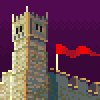
I tried this 0.6.3 version and it crashes after I hit start without even giving a error message
I've been working on getting the scripting engine up to snuff to make it easier to add new things. Also, I have builds for Mac and Linux that should work.
@dr Chaput in, 0.6.3 is fairly broken, try checking the latest development build, it should work better.
I tested both 0.6.4 and 0.6.66 and now after hitting start the game fades in to some cave scene, but stays unresponsive and with music playing
What platform are you running on?
Are you using a gamepad? Is so, what kind?
You should be able to use the following keyboard inputs:
* Arrow keys - Player Movement
* Space - Jump
* Left Control - Sword
* Left Alt - Secondary Weapon
* Z - Secondary Weapon
* Left Shift - Shield
* Enter - Weapons Menu
* Escape - Game Menu
* Backspace - Exit menus
I'm using Windows 10. The game just stays frozen on a single frame, I can't even see the player character, but the music keeps playing on the background. When I try to use print screen I only get a grey image
What kind of video card do you have? What resolution is your monitor?
There's a couple of command line switches you can try to see if they help. Start with the one that disables shadows - the shadow mapping shader seems like the most likely candidate for causing this problem.
-disable-shadows
-window
-debug
-nomusic
I have a GeForce 940M, resolution is 1366x768. I tried all the commands, but no luck. On windowed mode I managed to take a screenshot
Hmm ok it looks like the problem is that the game runs at 1080p, so it creates a window that is too large for your desktop. I'll have to work on a solution for that.
OK I've release 0.6.6 which should be more friendly to different desktop resolutions. With this version you can use -size 1366,768 to force a particular resolution, but it should just detect whatever your monitor resolution is and use that.
I tested multiple resolutions, both windowed and full screen, but the bug persists
weird... try hitting the ` or ~ key to open the console window. Can you check and see if there are any error messages being printed there?
With the console window open, you can issue commands. Try some of the following:
goto debug
goto MonsterTest
move 500 500
I get "Missing script file maps/debug.lua" and a similar message every time I enter a new map on this debug level
Can you try version 0.6.9, and then send or post the file ThornbridgeSaga.log? I think that will help me debug this issue.
2019/06/11 13:33:09.971 | INFO | Thornbridge Saga - 0.6.9.19158
2019/06/11 13:33:10.030 | INFO | -debug
2019/06/11 13:33:10.034 | INFO | Running on Microsoft Windows 10.0.17134
2019/06/11 13:33:10.034 | DEBUG | Debug logging enabled
2019/06/11 13:33:10.034 | INFO | Rendering with Direct3D
2019/06/11 13:33:10.034 | INFO | Display mode: 1366x768
2019/06/11 13:33:10.034 | INFO | Chosen screen size: (Width=1366,Height=768)
2019/06/11 13:33:10.050 | INFO | Current culture: Portuguese (Brazil)
2019/06/11 13:33:10.050 | INFO | UI culture: Portuguese (Brazil)
2019/06/11 13:33:10.708 | INFO | -------------------------------------------------
2019/06/11 13:33:10.708 | INFO | Initializing ThornbridgeSaga Game Engine.
2019/06/11 13:33:10.736 | DEBUG | Initializing composition...
2019/06/11 13:33:10.848 | INFO | Loading config.yaml.
2019/06/11 13:33:10.956 | DEBUG | Composition complete.
2019/06/11 13:33:11.137 | INFO | User storage set to C:\Users\Chapatin\AppData\Roaming\VermilionTower/ThornbridgeSaga.
2019/06/11 13:33:11.187 | INFO | No inputmap.yaml file found.
2019/06/11 13:33:12.107 | INFO | Initialization Complete.
2019/06/11 13:33:12.107 | INFO | -------------------------------------------------
2019/06/11 13:33:13.603 | TRACE | Workspace default: Handling UI action Accept...
2019/06/11 13:33:13.603 | INFO | Starting game...
2019/06/11 13:33:13.858 | TRACE | -> Maps/newgame.lua :: newgame
2019/06/11 13:33:14.802 | INFO | Beginning story mode.
2019/06/11 13:33:14.830 | TRACE | -> Maps/connections.lua :: load
2019/06/11 13:33:14.852 | TRACE | -> Maps/Intro/intro-cave.lua :: load
2019/06/11 13:33:14.888 | INFO | Setting active map to Intro/intro-cave
2019/06/11 13:33:14.933 | INFO | Setting player positions to {X:3965 Y:-38}
2019/06/11 13:33:14.933 | INFO | Player Vanisa: setting position to {X:3965 Y:-38}
nice forethought, vermillion.
--Medicine Storm@dr chapatin, Thanks, I have been able to repro the issue. I'm working on a fix.
@MedicineStorm, Yeah for sure! A useful, readable log file is a work of art.
Download on your site was slow for me. You may host the files on itch. It might even give you a larger audience and CC.
Pages