Armor Icons by Equipment slot with transparency
Armor Icons by Equipment slot with transparency
Here's Clint Bellanger's, Blarumyrran, crowline, and Justin Nichol's armor icons with transparent background.
I had to erase the black background dot per dot because there is a lot of black in the items so you couldn't automatically cut the image out with select--->by color---> invert
I did this because I needed more items in Dusk and as a little Christmas gift to the open-source community
Merry christmas and happy new year.
Edit: Original work http://opengameart.org/content/armor-icons-by-equipment-slot
Crowline made the cloth items and made them have transparency to help out people who wanted these with transparancy.
http://opengameart.org/content/cloth-armorclothing-icons
I was inspired by crowline to make all these that are 64X64 (thats what I need for Dusk) with transparancy because then they could be used by more games!
This actually took me more then 5 minutes per item so add that up and you've got a couple hours. This is not your automatic wave of a magic wand and 10 seconds later boom!finished! I put some love in this because I like nice art and I want to see nice art in as many games as possible.
I've added a comparison (by placing the armor in it's natural enviroment--grass--) to show that the automatic method is not always the proper or best way to do this sort of thing. The set of armor on the left is mine (fits in) on the right is MrBeast's automatic method (black boarder makes it stand out and not fit in). The reason I know having the black boarder isn't right is because I am picky and if you look at crowline's transparancy's work you'll notice no black boarder!
http://opengameart.org/content/armor-icons-by-equipment-slot


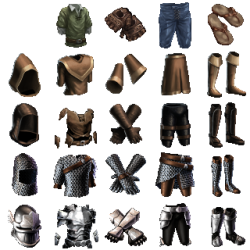

Comments
Hmm, but the alpha channel is now broken, so you still need a dark background, otherwise one would notice the black pixels at the borders. You better fiddle around with the magic wand tool, selecting the background and then delete it with alpha channel. Or you could select the items with the magic wand tool, invert the selection and then, on that selection, delete the black color with Color -> Color to Transparency... (don't know if you got that menu entry, maybe that's a plugin at my side)., then invert the selection, create a new layer and paint black where the items are missing the color.
Thanks for the advise, I've only been messing around with doing art like this for a couple months now so I don't know a fraction of the tools used in Gimp. I've never used the magic wand tool before but I'll look into doing what you said when I get around to it. Thanks again for pointing that out :-]
Here is how it would look like properly done:
http://imgur.com/K4TfV
Magic Wand ; Color to Transparency ; "Colors -> Curves" Alpha channel pulling the right dot to the left.
Please don't submit such minor edits to OGA.
Well my bad I guess.... I thought I was doing people a favor oh well...I didn't know how to do it that automatic method and I guess I did it the long way because it took me probally 2 hours to do this.
Thanks for teaching me the easy way anyway!!
I looked close at yours in Gimp and to be honest I think mine looks more like the original because yours now has an added black outline around the image that wasn't there in the original.
That's right, MrBeast's edit has a black border around the items. :D
By the way Zabin, check your tags on this picture - you forgot the commata between the words. You made them one huge tag, which propably noone would ever search for. :))
Thanks Bonsaiheld, I fixed that.
I also added a lengthy edit to the description explaining why I did this and I also placed both my work and MrBeast's automatic version on grass (the natural environment in game) to show that mine is superior and better resembles the work done by the original artists.
Oh yeah and I added the black back into the hoods since I noticed it didn't look right in that example.
Wow, what a lot of fabulous designs.
This is one of the best public domain armor sets available. I love that it covers all the basic RPG armor types. Chain mail is especially hard to find. I'm using them in the AnyRPG Engine.
I've featured this asset in a livestream at https://youtu.be/Kbe1AbhMR3c ,credited you on the contributors page at https://www.anyrpg.org/contributors/ , and added you to the in-engine credits.
Scaled these down to 32x32 & added to my icon collections: