Dungeon wall segments (hi-poly)
Dungeon wall segments (hi-poly)
3D dungeon walls for rendering
From the original submission:
I render each object individually the composite them together with ImageMagick Montage (can be done manually, just slower).
My process: I make sure my 3d cursor is at the origin. Switch to Top View. I move the next item to the middle, Render, save as a .png. If necessary I rotate around the 3d cursor and render more angles.
The lit wall sconce required special attention. I move the shadow catching floor out of the way for that piece, because otherwise it catches unwanted shadows from the light source.
Of note here: the setup makes 128x128 tiles, where the base is 64x32. The camera and render settings are tweaked to get it just right. I'm using video game "Isometric" (2:1 perspective) and not true Isometric.


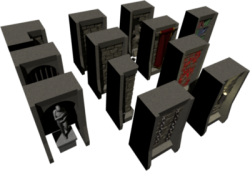

Comments
Hey, pfunked here (creator of these items).
Just a note: These tiles were made for outputting as 2D sprites, so the models have high poly counts and no UV mappings (just used procedural texturing). If you're using it in a 3D game you'll probably need to do some cleanup. Good luck! Let me know if I can help.
Updated to CC-BY 3.0