Platformer Art Complete Pack (often updated)
Platformer Art Complete Pack (often updated)
Saturday, January 11, 2014 - 04:00
Art Type:
License(s):
Collections:
- 2D - Complete Kit
- 2D Time Waster
- Best Orthogonal (rectangular) Tilesets for Tilemaps
- Complete art kits
- Fairytale platformer
- Generic Art Collection
- Good CC0
- Good CC0-Art
- hitEnemies
- Inspiring CC0
- Jump n gun
- My Game Sprites
- Platformer/Sidescroller Characters and Enemies
- Platformer/Sidescroller Tiles and Backgrounds
- PlatformerTest
- Side Scrolling Art Collection
- The 2D Collection
- Tile2Map
- Tileset and backgrounds for platforme games
- Untitled Platformer
- [PACKS] Complete Game
Favorites:
415
Package which includes the Platformer Art (Deluxe) base pack and ALL expansions in 1 easy package, updated often to include the newest tiles.
Last update: 1/27/2014 (Added Mushroom expansion)
Includes:
- Seperate PNG sprites (930x)
- Vector files (SWF and SVG, 9x)
- Backgrounds
---
Like to support the creation of free game assets? Consider a donation:
Attribution Instructions:
Credit "Kenney.nl" or "www.kenney.nl", this is not mandatory.
File(s):


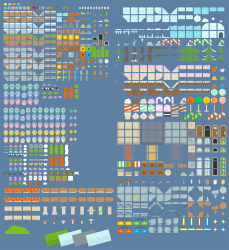


Comments
you are a saint
Kenney I'd actually been considering doing this recently, but I got hung up in implementation. Please consider everything below constructive criticism / insane rambling.
It's the directory structure that throws me off. This structure that you've made isn't really unified, it's as if I downloaded all the packs myself and extracted them to separate folders, which saves me a few minutes of time, but in a pack like this I'd want a unified folder structure. I've actually spent over a week trying to come up with such a structure, to no avail. Maybe you can help me come up with one? I'll describe the logic I've gone through to get to this point, and please bear with me. I'm very OCD about structure when I'm programming something. I like things to be consistent so I can find things easily.
The first thing I did was try to find some commonalities in the Platformer Deluxe pack, because in that pack, everything is in two gigantic folders, "Tiles" and "Items". I noticed in the red square that these were fairly easy to sort. It's the green square that threw me off. There was no rhyme or reason to these things.
The second thing I tried to do was decipher your original structure, what makes a tile a tile, and an item an item? I assumed it had to do with the size of the image, 70x70 for tiles, other sizes for items. This did not pan out, as I found irregularities.
The third thing I did was dump everything in the items folder into the tiles folder, as I couldn't find any difference between the two folders, and then I started to separate them by logical connections. The "biomes" folder had everything in the red square sorted by biome, which made it easy to add those segments "tundra" "cake" etc from your expansions, in a consistent manner.
So far I've sorted the things in the green square by purpose. Interactive, Decorative, in interactive: mechanisms, collectibles, etc. Something feels off about this structure as well though, when I get to things such as the candy canes in the tundra set - are these decorative or should I put them in the biome->tundra folder?
What are your thoughts on this? I think if there is a main "everything" pack, it should have a unified, sorted directory structure that makes sense, but I'm still working on that. It is probably a pointless waste of time, but whenever I use your work I want the project layout to be perfect.
Thanks a lot Kenney!
Is in your plans to do a plain attack animation, that one could use with all your items? And even one just looking up, that could be use also used to shot/throw upward?
And, can we do a donation for your awesome work? :)
Kenney, I think you may have forgotten to include the backgrounds in the pack.
Thanks for all your work! They're amazing!
hey kenny...can you make top down sprite like etc wall, grass, people, water, house and many more :)...anyway this sprite awesome
It's soooo cool! Keep up with the great work!
We have used your assets during global game jam: http://globalgamejam.org/2014/games/colorful-world
I used this art to make Candy Ninja for the Candy Jam, guide is in the main menu. Facebook login is not required, it's for the scoreboard only.
Hey Kenney,
I relied heavily on your platform graphics for Candy Grab, my Candy Jam entry:
http://dannorder.itch.io/candy-grab
And it looks like a lot of other entries did also.
I think it's awesome you donate such high quality work to the public domain. I'll be going through the images I modified and try to upload them to this site sometime soon in case anyone else finds them useful.
Russpuppy said it best. Kenney, you really are a indie programmer's best friend. I literally look forward to your work. Even if I have no personal use for them, it makes me feel great that people like you are really helping programmers everywhere fill in a huge void and setback in their careers; high-quality graphics, and on top if it they're free. You are gift from god, for all of us. Thank you.
Amazing graphics btw. ;)
Thank you very much for all your hard work!
I wrote this on Twitter, but I also wanted to post here. A HUGE thanks to Kenney for his wonderful assets. I used them to create my newest app - Martian Mix-Up!
http://www.criticalgames.com.au/martian-mix-up.html
I hope I've done your fantastic work justice, and please keep up the great work! I can't wait to see what you do next.
Thank you. I'm just starting out and having free awesome art is...well, AWESOME!
Hey, if I want to import the full tileset into Tiled, what settings should I do for spacing or margin? I have tried a few times, and can't get it to format the tiles correctly. Any help would be awesome!
Hey, if you still need it, I've created a version of it for tiled: http://opengameart.org/content/kenney-platformer-base-pack-for-tiled
Hey Kenney, thanks for this great pack :D
There's just something that I didn't really get, that are the characters walk cycles in the base pack...
If I understood it right, there is a pre-walk using frames 09 - 10 - 11 - 01 - 02
Then the walk cycle goes from frame 03 to 07, but using a ping-pong loop...
Is this right?
Thank you so much for these. I used your characters in this project
https://www.youtube.com/watch?v=aFMNmKYE8KM
The repo is here
http://github.com/greggman/hft-tonde-iko
Thanks for the awesome art! I used your work in my Unity platformer tutorial series here:
https://www.youtube.com/watch?v=YmywUBXTbWc
I used this art to show young girls how to create video games as part of a festival for girls in computing. Thank you very much for making such awesome art
Thank you for all these! We used the characters from this pack and sounds from your other packs to create a Dumb Ways to Die clone. You can check it out here:
https://ronlori.wordpress.com/projects/dumb-ways-to-die-clone/
It's just a training project so it won't be seen elsewhere, but your free resources were a big help!
thank you very much !!!
I have looked high and low for the assets i had downloaded months ago i wanted to use, to no avail.
Kenny you are a life saver, parts of this asset pack will no doubt be used within my first project (being release in 2017) and although not mandatory, the credit will be given as you deserve it. :D
Thank you so much!
Donations will follow in coming days ;-)
Hi,
I can't get the walking sprite to work, it just looks really damn weird.
(that doesn't seem like it susposed to be)
What in heavens name am I doing wrong, i used the sprites from the spritesheet however it doesn't work very good. What am I doing wrong?
Best regards,
James
thank you.
coooooool <3 thank you very much
Olé! <3
Genial bro!!
Honestly,Kenny studio Always Produce High quality sprite sheets
and tilesets!
what programe did you use to draw this??
Inkscape: For SVG (Vector images)
Aseprite: For PixelArt (Best on animation)
Pyxel Edit: For PixelArt (Best on Tilesets)
You can use even Photoshop, GIMP, Krita or the more basic Paint.NET
Thank you, thank you, thank you!
thanks
could you try and make a attack sprite for all weapons(sword,shield,etc)?